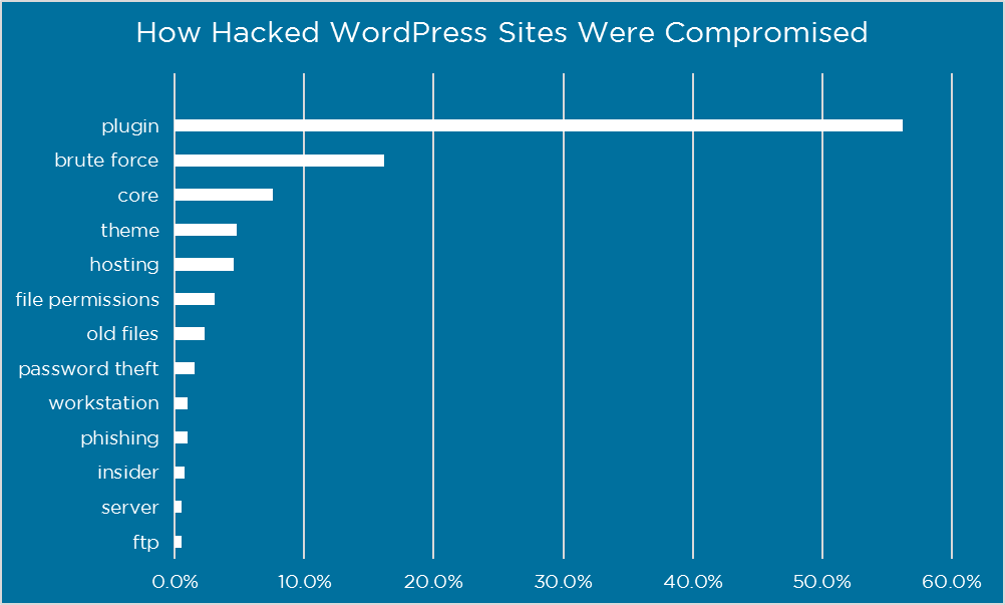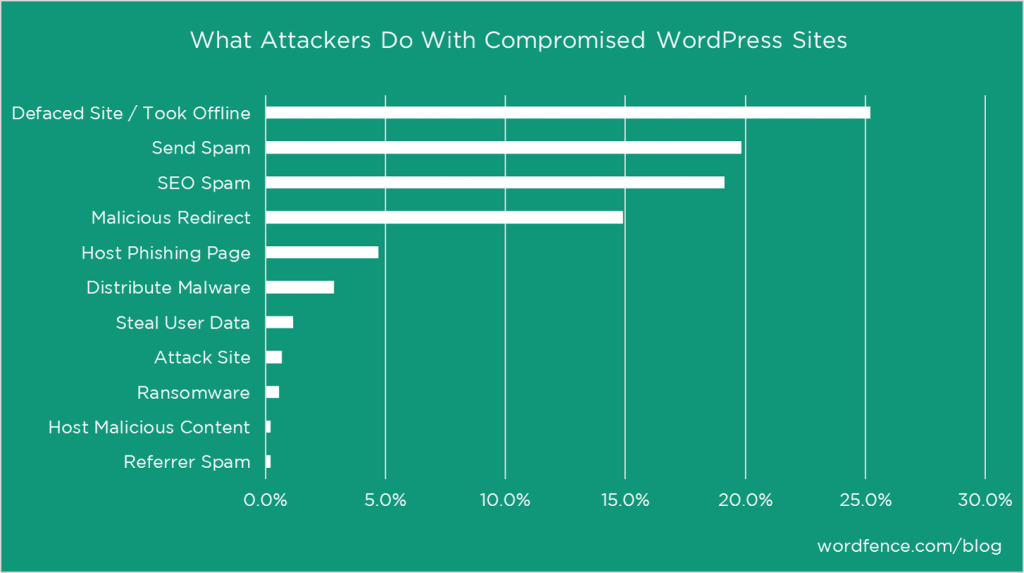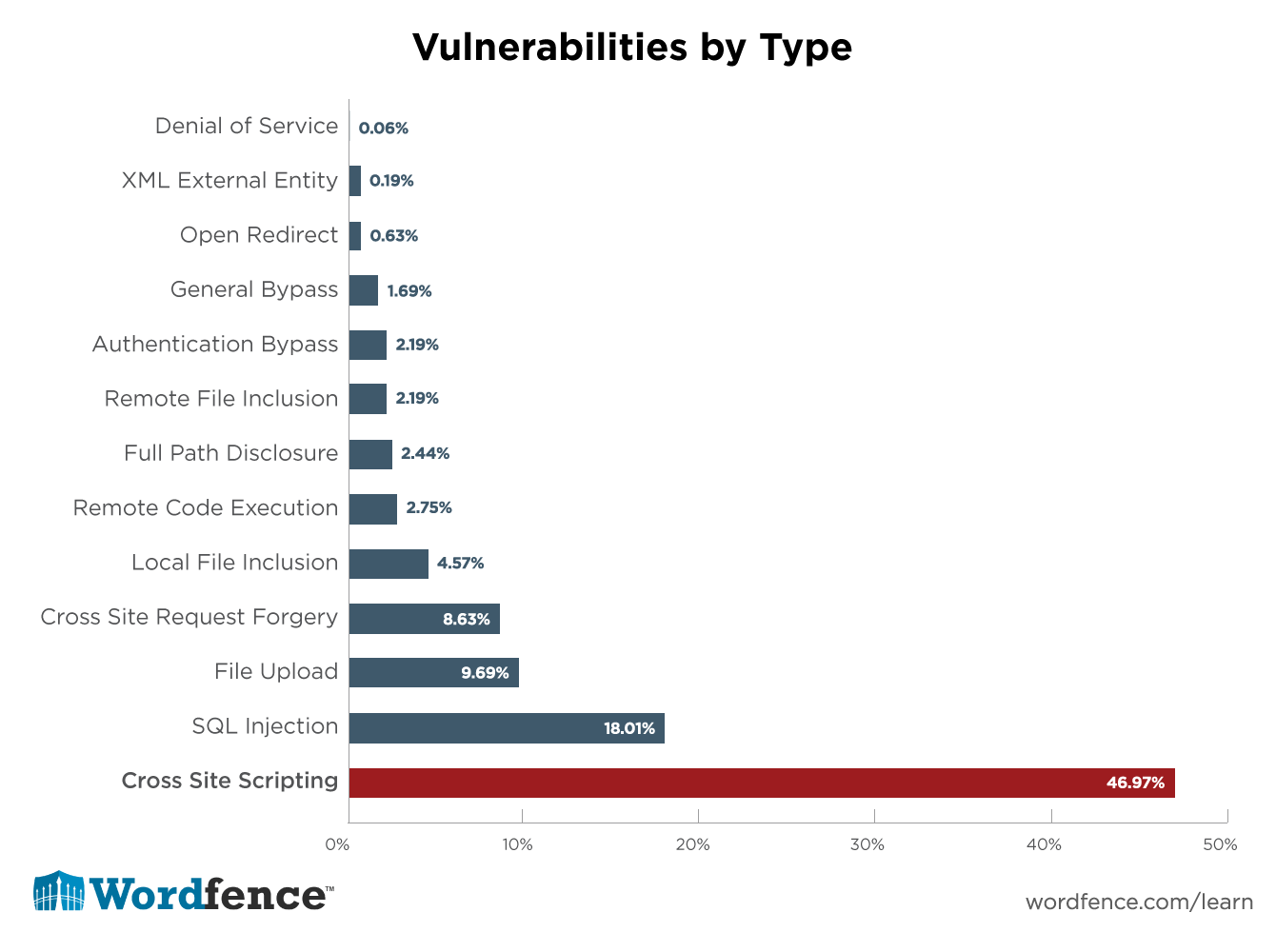What makes WordPress such a great CMS is the extensive list of plugins that one can install. If there is a need, there is a plugin. But if you think that the only difficulty is finding the right plugin, then you may have to reconsider that opinion. To have a perfect website, finding the suitable plugin and installing it isn’t enough. Updating WordPress plugins regularly is the most important task.
When it comes to adding an extra functionality on your website, a plugin is the best option, as it can be switched on or off when needed. Unfortunately, it isn’t that easy to maintain.
[bctt tweet=”Of the 3,972 known WordPress security vulnerabilities, 52% are from WordPress plugins. – WPScan ” username=”pixelmattic”]
Each plugin installed on your site is like a backdoor into your site’s admin. Whenever you install a WordPress plugin, you are adding additional code to your website. And the quality of code being used varies greatly between plugins. Poorly-written, insecure, or outdated code is one of the most common ways attackers can exploit your WordPress website.
The goal of a hack is to gain unauthorized access to your WordPress site on an administrator-level, either from the front end or on the server side by inserting scripts or files. And most of these sites get hacked simply because it’s possible.
Why Do Hackers Want to Access Your Website?
- They want to use it to send out spam email.
- To gain access to your data, mailing list, credit card information, etc.
- They want to gain access to your site and cause it to download malicious software onto your end user’s machine or they want to install malicious software for use on your site.
Image Source: WordFence
Updating WordPress plugins often increase security by patching vulnerabilities and strengthening against attacks. WordPress has a dedicated team devoted to finding, identifying and fixing WordPress security issues. As security vulnerabilities are disclosed, fixes are immediately pushed out to patch any new security issues discovered. That’s why updating WordPress plugins are incredibly important to the overall security of your website.
How To Make Sure Your WordPress Plugins Aren’t Vulnerable?
There are 49,454 plugins available for download in the official WordPress plugin directory right now. With the help of these plugin security measures, combined with regular backups and good general security practices, you can harden your site and lower your chances of being exploited.
1. Keep Your Plugins Up To Date
Hackers and other malicious parties watch the release notes. As soon as they learn of a vulnerability, they start exploiting it. Reputable plugin authors fix vulnerabilities very quickly when discovered. By updating WordPress plugins on time, you ensure that you benefit from fixes before attackers can exploit them.
Updates to WordPress plugins:
- Fix bugs that were discovered in previous versions
- Add new features and functionality
- Increase security by patching vulnerabilities
How To Update Plugins:
A. Updating in One Click
- Go to the ‘Updates’ section of your administration panel.
- If there are some plugins or themes that can be updated, they will appear there, right below the part which tells you if a new version of WordPress is available or not.
- Whether for plugins or for themes, you will be led to another page which will inform you about the progress of the update
- The ‘Installed Plugins’ section in the Dashboard, will also allow you to update in one click. If a plugin can be updated, a message will appear right below it, with a link to update it automatically.

B. Manually Updating Plugins and Themes
- To manually update a plugin, begin by downloading its new version on WordPress.org or on its official web page if there is one.
- In most of the cases, you will get an archive, so unpack it.
- Then deactivate the plugin to prevent eventual bugs.
- If the plugin is a single file, replace it by uploading the new one directly into the plugins subdirectory of wp-content.
- Upload the content of the new version into the old folder and overwrite the existing files.
- Then, reactivate the plugin.
Say goodbye to website problems, and say hello to the best WordPress support and maintenance service! A WPCruiseControl plan is all you need, to bring your productivity up, and your worries down.
2. Delete The Plugins That You Don’t Use
Getting rid of any plugins or themes you don’t need will reduce the likelihood of being hacked. If you don’t use them, you wouldn’t update them and that could create a problem. It’s not always the unused plugins that will have to go. Sometimes plugin developers do not respond to bug reports. Some can even blame other plugins for issues. So if you are having a buggy plugin, uninstall it and look for a better solution.
3. Only Download Plugins From Well Known Sources
If you do not code the plugin yourself, you will be unable to check the quality of code that is being used in it. Protect yourself and check the reviews and comments by other WordPress users before you use a new plugin. Making it a practice to download plugins from trusted and reputed sources could add to your advantage and lesser the risks involved.
Avoid bootleg or torrented “free” versions of premium themes and plugins, as the files may have been altered to contain malware.
Image Source: WordFence
4. Disable The Plugin and Theme Editor
The internal WordPress editor enables users to make changes to files right from the backend. Even though this can come in handy sometimes, if someone gets access to your site, they can use this feature to take it down in no time as well. For that reason, it might be a good idea to turn the editor off and exclusively work on files via FTP.
5. Turn Off PHP Reporting
If a plugin or theme causes an error, the message that gets displayed can contain information about your directories and file system that hackers might use to compromise your system. So, while you are at it, add the following to your crafty wp-config.php file to disable them:
error_reporting(0);
@ini_set(‘display_errors’, 0);
6. Plan Non-Security Updates for Off-Peak Times
Nearly all plugins come with a changelog containing a running list of any fixes, enhancements and security updates. Changelogs can be developer-centric at times, but it’s good to review them before updating. Security fixes should be performed as soon as possible. Updates containing a minor bug fix or feature enhancement can be postponed until a later, lower-traffic time.
Tip: Keep your eye on the WordPress.org support forum after a major WordPress or plugin release. Early updates often have questions or comments regarding any issues. By holding off on performing non-critical updates, bugs should hopefully be ironed out by the time you’re ready to update.
7. Reevaluate Your Plugin Choices
Major WordPress core updates happen every few months. Features from popular plugins often get incorporated into WordPress core. These inclusions make the once popular plugin, unnecessary for most users. This happened when WordPress added the Site Icon (Favicon) feature.
When a plugin on the WordPress.org Plugin Repository hasn’t been updated in over two years, a warning is displayed informing the user of potential support and compatibility issues. It’s a strong hint that the developer may have abandoned the plugin. Also running too many plugins can also have performance and security implications. If you’re using a large, feature-rich plugin to perform only one function, it can often be replaced with a similar, less complex plugin.
8. Check If A Plugin Has Known Vulnerabilities
If you’re installing a plugin with only a few thousand active installs, you should check for any known vulnerabilities before letting it run on your server. WPScan Vulnerability Database will give you the exploit, date a plugin was discovered and the version number for the vulnerable release. If the plugin has since released patches, you may no longer need to worry about the vulnerability.
Image Source: WordFence
How Do WordPress Maintenance Providers Help You?
With over 49 thousand plugins in the official WordPress repository and thousands more available on various other marketplaces and sites, finding WordPress plugins that are secure and won’t endanger your site is in itself a mammoth task. Regularly updating WordPress plugins and themes yourself would consume a huge amount of time.
Maintenance providers help you by providing regular plugin and theme updates so that you can spend your time on doing what’s more important. And along with that, they also offer daily backups, security checks, uptime monitoring and much more. And to do this for you, WordPress agencies, like us, bring to you what we like to call, Retainer Plans.
Having a monthly retainer is like having your own in-house web management team in a single click. Read our blog post on Top WordPress Maintenance Providers And Why You Need Them to know more about how you can get rid of those plugin vulnerabilities!
Featured Image Source: Freepik